Recording Contact on an Intervention
After choosing to record contact on an intervention from either the Individual Caseload screen or the Patient Care screen, the Create a contact screen displays.
To ensure that you accurately record contact, follow the guidelines provided below.
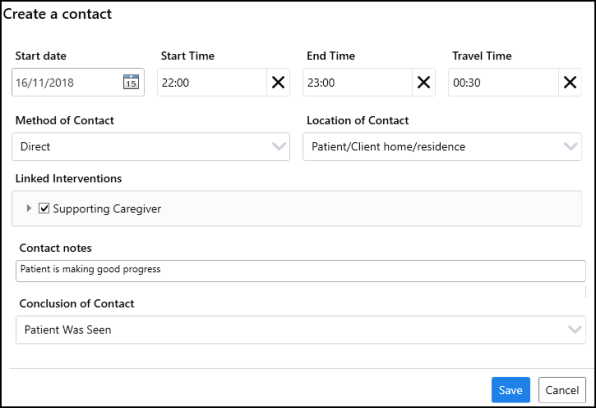
Start date/ Start Time
Record the start date and start time of the contact. See Start Date/ Start Time
End Time/Travel Time
Record the end time and travel time of the contact. See End Time and Travel Time
Method of Contact
Record the Method of Contact. See Method of Contact
Location of Contact
Record the Location of Contact. See Location of Contact
Linked Interventions
Select the intervention that you are recording contact on. See Linked Interventions.
Recording Patient Related Activity
When completing an intervention, you may find that you have carried out additional activities in order to discharge the intervention. These tasks should be recorded as Patient related activity. See Recording Patient Related Activity.
Notes
Enter additional notes relating to the contact if required.
Conclusion of Contact
Record the Conclusion of Contact. See Conclusion of Contact
Save the Contact
After the details outlined above have been entered select Save  . The contact is now saved and recorded.
. The contact is now saved and recorded.
All contact details can be viewed in the Referrals tab within the Patient Care screen. See Referrals Tab.